Wecom offers the next best alternative to Wechat
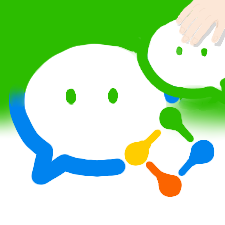
Wecom is a messaging platform created by Tencent Inc, a technology company based in Shenzhen, China.
November 4, 2020
You’ve probably never heard of Wecom before, but you’re probably familiar with its former name — Wechat work. Like Wechat, Wecom is a messaging platform created by Tencent Inc, a technology company based in Shenzhen, China.
What is Wechat?
Wechat was first released in January 2011 as a voice and text messaging platform. Over the years, its functions expanded to mini games, official accounts, location sharing, money transfers, and more.
It is one of the most influential apps in China, with over 1.1 billion monthly users as of November 2019. Due to the increasing digitalization of currency, its payment function is becoming ingrained in Chinese society. From hotels to restaurants, from malls to mini stalls, from Didi (the Chinese Uber) to buses, Wechat pay is replacing the need for cash and credit cards.
However, as tension increases between China and the U.S., the international expansion of Wechat has become a concern of government officials. On Aug 6, President Donald Trump signed an executive order on the banning of Chinese social media such as Wechat and Tiktok. In the executive order, he states that such social media platforms are under the monitor of the Chinese Communist Party, which he argues would threaten national security.
The ban was halted by a preliminary injunction granted by the U.S. Magistrate Judge Laurel Beeler on Sept. 20 after the Wechat Users Alliance filed their case in regards to their First Amendment rights. Despite the halt, many Wechat users panic to find an alternative. To many, Wecom seems like the best option for replacement.
What is Wecom?
Wechat Work was originally a mini program in Wechat used by businesses for internal management. As users increased, it separated from Wechat into its own app. Tencent registered the Wecom trademark on Aug. 19 to escape the ban on Wechat-related transactions in the U.S.
As you open Wecom, you enter a registration page where you choose to register as a personal account or a corporate account. For corporate accounts, you must provide a certified license on Wechat in order to access all the functions. I registered for a personal account.
The toolbar for personal accounts include the following: messages, calendar, doc, and team.
Messages
For messages, I was able to add contacts from my Wechat account without the need for them to acquire the app. My contact would receive notifications directly on Wechat from an account named “[my name] @ [my company]”. Inter-app communication supports text and voice messaging, image and video sharing, voice and video calls, location sharing, and file sharing. Transactions are not available without a license.
Once I linked my email account to my Wecom account, I was able to receive emails notifications on the app.
In addition to direct messages, my contacts are automatically added to an all-member group chat of the team. There, I could access additional functions such as red packets (transactions under 200 Chinese Yuan), article sharing, meetings and live videos, and appointments. I could also conduct votes and surveys.
Overall, the messaging section of the app is extremely similar to that of Wechat. It is proficient for everyday use and is easily accessible. The additional functions are helpful, but are not commonly used for day-to-day chatting.
One highlight would be the ability to separate work time from personal time, meaning that you could “take a break” and Wecom would block all notifications for you within your breaktime. This is really useful to me specifically because I have many relatives in China. Due to the time difference, they are often most active at midnight pacific time. Blocking notifications ensure that I don’t get disturbed in my sleep.
Inter-app communication made it easy for users to transition from Wechat to Wecom. However, in order to add Wechat contacts to Wecom, they have to accept new friend requests. Personally, I fear that I may lose a large portion of my contact list, primarily those I haven’t talked to in a while. The lack of transactions also meant that you may no longer send out direct red packets for holidays and birthdays. Thus, I would consider the messaging feature of Wecom to be less convenient than that of Wechat.
Calendar
My first impression of the Calendar is that it’s extremely plain and simple. I was shown to a date and a planner separated by hour increments. The setting can be personalized on the top right corner. There, you are allowed to choose between daily calendars, 3-day calendars, and weekly calendars. You could also add other calendar accounts, by linking your work email.
Events are added through a plus sign also on the top right corner. There, you may schedule individual or team activities. In addition to standard calendars, where you fill out the subject and time, Wecom allows you to add participants, who will receive notifications for the activity and choose to accept it or not. You may also add attachments in the form of photos, videos, or documents from WeDrive.
This function is basically a free digital planner. It is easy to use and very helpful for marking deadlines.
Doc
Now, what is WeDrive?
It is accessible under the Doc section of the toolbar. There, you can upload or create new files in the form of documents, spreadsheets, collection forms (similar to google forms), and photos. A highlight of this is the list of free templates available for users. The templates make life much easier for beginning users like me.
There is also an all-member team folder, which automatically shares everything you’ve uploaded to your contact list. However, Wechat users on your team will not be able to access these files.
Team
Team is where you can manage your contacts as well as your own account.
Management team is for admins (owners of the company) only. There you are allowed to add or remove people from your group. For personal users like me, I am my own admin and the only member in my team, thus this application doesn’t really apply. What does apply, however, is the external function, where I could see all of my Wechat-based contacts. Their names are shown with a “@ Wechat” attached.
For personal center, I was able to create my business cards, manage meetings, access my mailbox, start live videos, add to my collection (which is the same as favorites), and see my red packet history. I was also able to create a todo list, which I find extremely useful for organizing school and personal work.
Ultimately, Wecom is Wechat with some toppings. The additional functions are eye-opening at first sight, but over the use of a week, I find myself reaching for the basic functions the most. The app is recommended as a Wechat alternative because it is easily accessible for people with Wechat accounts and it allows you to contact people on Wechat. However, it is designed for business use, so personal accounts have limited functions. Therefore Wechat is more convenient to personal users if available.

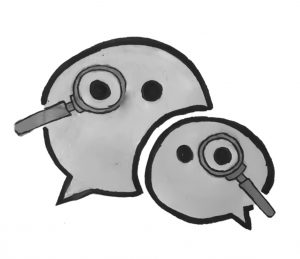
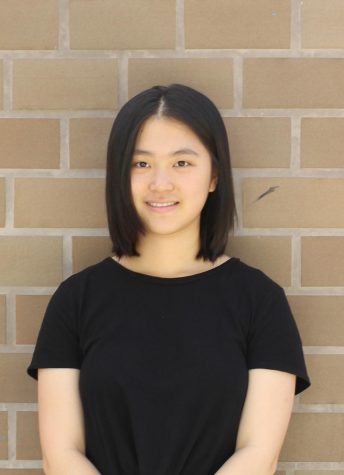
Dee • Dec 10, 2020 at 4:11 pm
Hello, my company recently got a Wecom account.
We would like to achieve 2 goals.
Goal #1: We would like the ability for customers to scan QR code to start a private conversation with our company. We do not want all of our customers in 1 group chat (we want all customer chats to be private from other customers)
Goal #2: After we receive customer message, we would like to assign an individual sales agent to that customer.
Can we do these 2 things with just a Wecom account? Or do we need a “Wechat Service account” to be able to do Goal #1?