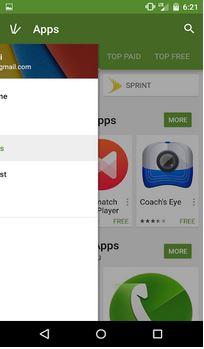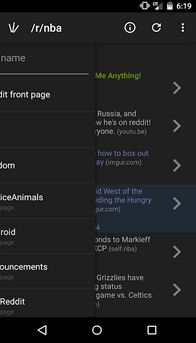5 Ways Lollipop 5.0 reinvigorates Android
December 7, 2014
Android 5.0 Lollipop is beginning to roll out, and with it comes a slew of new changes. I was able to flash a leaked stock Lollipop ROM onto my HTC One M8, and was able to try it out by using it as my daily driver over the last week. Here are some of my favorite new additions so far.
1) Animations … Animations Everywhere!
KitKat on left, Lollipop on right
Lollipop comes packed with a vast array of new animations. Nearly every animation from KitKat has been overhauled or outright replaced with new animations. Instead of the fade in-fade out type animations we are used to seeing with stock android in the past, there are now swipe in-swipe out animations, giving the user the feeling that all their options are stored in the home launcher, rather than magically appearing by a fading entrance. It is something that needs to be seen to truly appreciate the glory of.
2) Lockscreen Notifications
Finally, after many years without this feature, Android users are able to experience brilliant lockscreen notifications. No longer will you have to pull down on the status bar to see your notifications; instead, all of them will be visible on the lockscreen (besides your Google Now cards). These lockscreen notifications are simple to operate: swipe left or right to dismiss, double tap to open the notification in its corresponding application.
3) New Runtime
ART, the new runtime, is here to stay, replacing the longstanding Dalvik runtime (RIP Xposed), bringing loads of positive benefits to the table, my personal favorite being better battery life. With just a simple software update, I am able to achieve a 20% better battery life, with reports of Nexus 5 users on reddit.com/r/android receiving a 40% battery boost. It is amazing to see how Google has tried so hard to improve battery life on the software side, eliminating more software bottlenecks for manufacturers.
4) Material Design
Lollipop brings a fresh new design to all preloaded Google applications (and now some 3rd party applications), called material design. This new design approach aims to offer a more unified experience across the variety of applications, and adds more vibrant colors to each application.
5) Card Layout for Recent Applications
Similar to iOS, Android also has a multitasking screen named “Recent Applications”. Previously, in KitKat, the recent screen was a downward scrollable list of applications. Now, Google has taken a new approach with cards. All recently used applications will now appear in this format, and can be swiped away individually. The cards can also be scrolled through like KitKat, and is the new way Chrome tabs are managed. Instead of having to open a dedicated tabs page in the chrome application, now all your tabs will be separated in the Recent Applications screen, which is a welcome and added convenience.
Overall, the added benefits of a mere update are jaw-dropping with Android 5.0 Lollipop. Though there may be a few bugs here and there to iron out with the leaked image of 5.0, it is safe to say this is a best update ever received in the Android world thus far. You can expect Lollipop to begin rolling out for most smartphone manufactures anytime from now until December, but if you just cannot wait, head over to the XDA forums and see if your device has a flashable Lollipop ROM for ready for use.